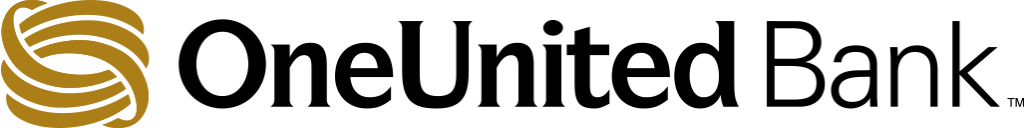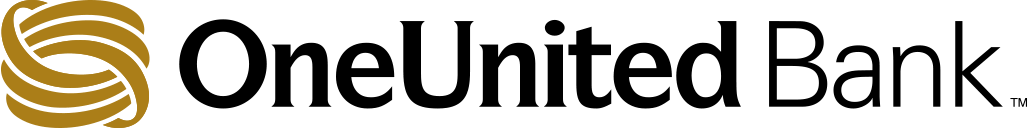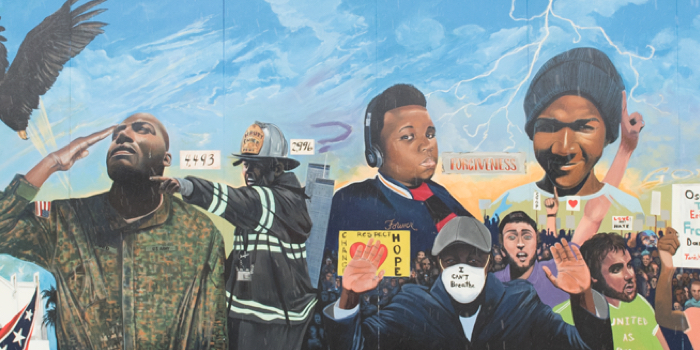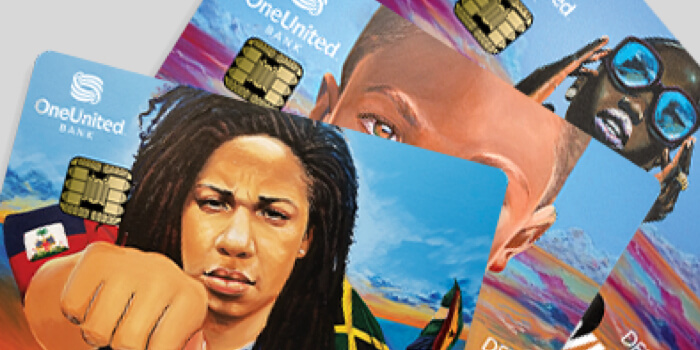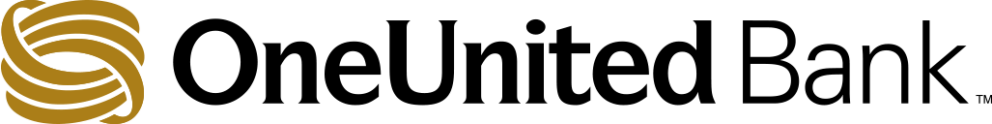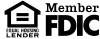Here are 10 services in our mobile app to make your life easier and earn cash rewards! Don’t miss the FULL World of Benefits!
- Money Management – Under “More” in our mobile app is our money management service which allows you to add accounts at other banks, set up text or email balance alerts, assign expenses to specific categories and review your deposits and withdrawals. (You can also set up a budget in online banking and monitor your progress in the mobile app.)
- Cash Referral Rewards – Under “More” in our mobile app you can select “Advocate Profile”. You will find your “Referral Code” to give to family and friends so that you can earn cash rewards. You will also see your points, badges and your Advocate Level of Bronze, Silver or Gold to receive gifts.
- Early Pay – Under “More” in our mobile app you can select “Direct Deposit” to set up direct deposit and avoid monthly fees. You can also get paid up to 2 days early.
- Overdraft Privilege – Under “More” in our mobile app you can select “Overdraft Privilege” and learn how we can strive to pay an overdraft for you.
- Purchase Rewards – Under “More” in our mobile app you can select “Rewards”, select your account, and see cash back rewards from national retailers.
- Check Deposits – Under “Check Deposit” you can take a picture of a check to deposit into your OneUnited Bank account. Limits apply.
- Bill Pay – Under “Bill Pay” at the bottom of our mobile app you can set up and pay bills.
- Locations – Under “Locations” you can find our branches and the closest of our 30,000 surcharge free ATMs near you. (We also have 90,000 Cash to Your Card locations to reload your debit card including Walmart, 7 Eleven and other national retailers.)
- CardSwap – Under “More” in our mobile app you can control the payment of your subscription services including Netflix, Amazon Prime, Spotify, Uber, Lyft, and other services.
- Customer Care– Under “More” in our mobile app you can select “Contact Us” and access our Customer Care Center. You can select a topic and get an answer to your questions or send us a Customer Care request or call us for service.
If you use Face ID on your phone, you can use it on our mobile app too. Simply select “Settings” and turn on Face ID.
And there’s more! So, check out ALL the services of our mobile app when you bank with the largest Black owned bank in America to receive the full World of Benefits.