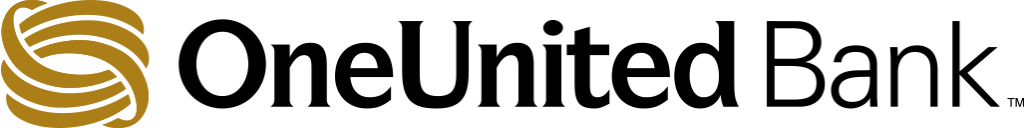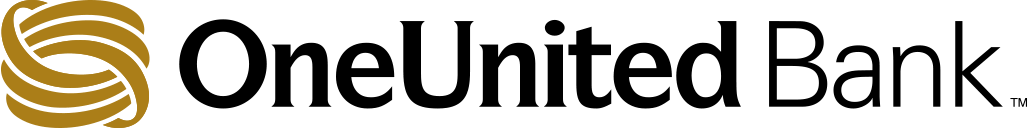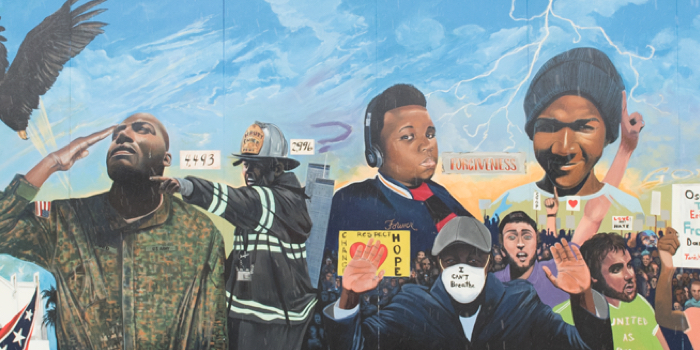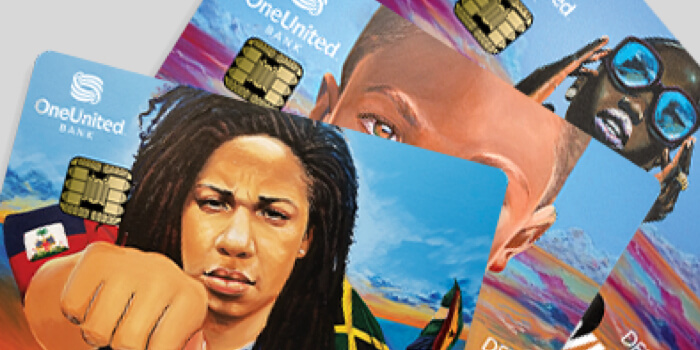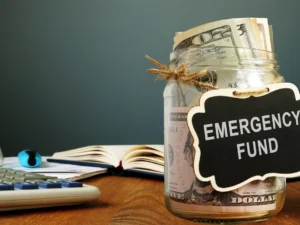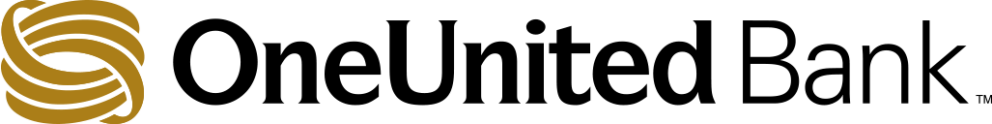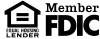Now, you shop, bank, and even pay bills by just using your cell phone and the internet. Yet, you need to be cyber-smart to protect the security of your personal information. Here are 6 simple tips!
Internet of Things(IoT) has become a big part of our everyday lives. It carries some risk. According to a TechJury article, 30,000 websites are hacked daily. In 2020, the FBI reported receiving between 3,000 and 4,000 cybersecurity complaints each day, an alarming jump from before the COVID-19 pandemic when they received around 1,000 complaints daily.
Here are some of the most common types of cyber security threats that you should be aware of.
Malware
Malware is any program or file designed to harm your devices that can present itself in many different forms to infect. Types of Malware include viruses, trojans, ransomware, and spyware.
Phishing
Phishing is when the attacker tries to trick you into sharing valuable information such as credit card details, social security numbers, or passwords. They often come in the form of email pretending to be a trusted organization or sender and use a ‘bait’ to make you open the page sent and get control of your device or trick you into sharing private information. Phishing can also take place via phone calls, text, social networks, and other online communities.
Man-in-the-middle
Man-in-the-middle happens when the attacker intersects on data sent back and forth between two people, computers, or networks. This kind of attack where the attacker is in the “middle” of both parties spying on their interaction happens when a user is connected to public Wi-Fi and unsecured websites.
It is essential to protect yourself against these cyberattacks. Here are 6 simple tips you could use to protect your personal information:
- Create strong and unique passwords. Your password should be at least eight characters long, with a mix of upper and lower case, and include numbers and special symbols. To further secure your accounts, set up two-factor authentication.
- Make sure your security software and operating system are up-to-date on all devices. Updating your software prevents hackers from using already known security risks.
- Install antivirus software. To prevent, detect, block, and remove viruses, malware, and ransomware, you will need antivirus software. A computer without one can be infected easily just by connecting to the internet.
- Beware of unknown email attachments and unfamiliar websites. Here is a rule of thumb – if you don’t recognize it, don’t open it. Hackers are always designing deceiving and tricky links or attachments with viruses. According to a 2021 Purplesec statistics report, email is the most popular and successful means that hackers distribute malware; it’s responsible for around 92% of all malware.
- Only install trusted apps. Verify that the developer you are downloading the app from is reputable. If you can’t determine if they are, don’t install the app
- Be cautious when connecting to unsecured public Wi-Fi networks. Cybercriminals spy on public Wi-Fi networks and intercept data that is transferred across the link. If Public WIFI is the only option, use a VPN such as NordVPN to protect yourself.
Using these tips won’t completely prevent you from getting hacked but can help you reduce the chances. Here at OneUnited Bank, we know that keeping your personal information secure is essential-which is why we are dedicated to maintaining a secure online environment-with state-of-the-art cyber security methods. Our highly-rated mobile banking app uses the highest-level security measures that can keep your money and personal information safe.
Make sure to check out our Privacy & Security page to learn more about how we keep our OneUnited family safe.