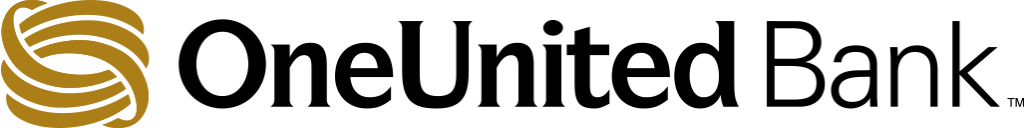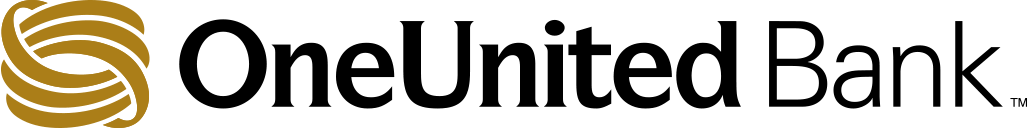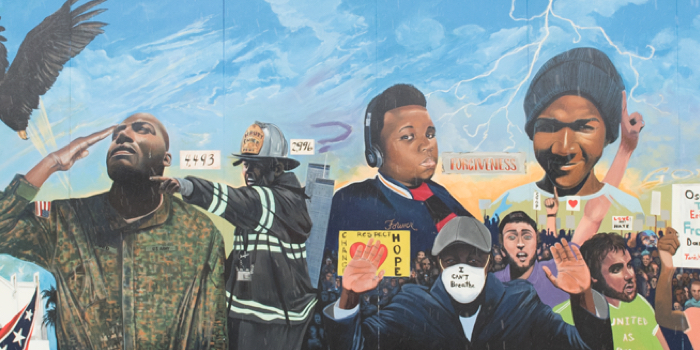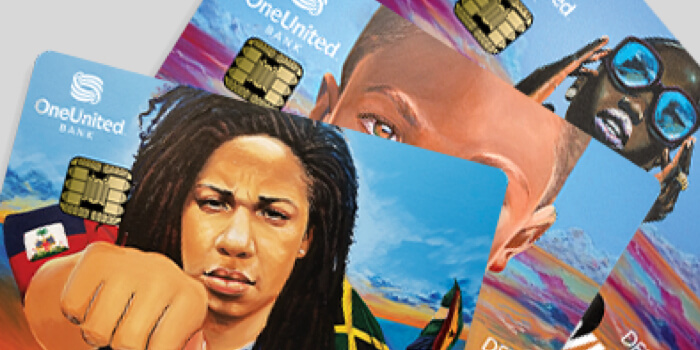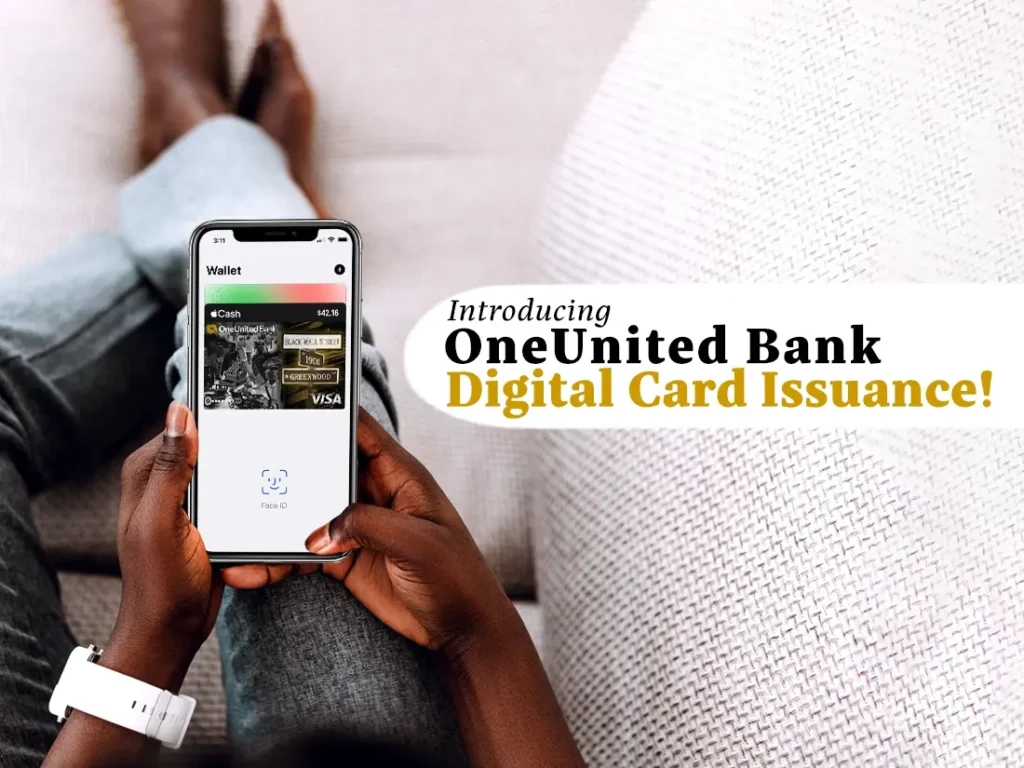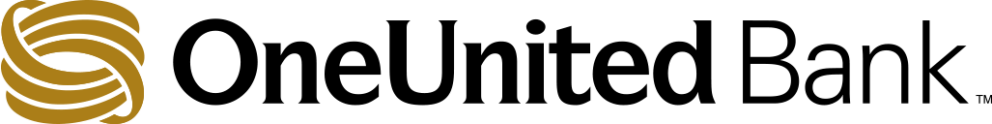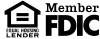Digital card issuance allows you to use your OneUnited Bank Visa Debit Card within 24 hours without waiting for your physical card to arrive in the mail.
When you are approved for a checking account or when you report a lost/stolen debit card, we will issue you a digital card within 24 hours to add to your digital wallet (Apple Pay and Google Pay). No more waiting for your card to arrive in the mail!

Add your new card to your digital wallet (Apple Pay, Samsung Pay, Google Pay, etc.) within 24 hours!
With the combination of chip shortages and slow postal deliveries, we know that waiting for your OneUnited Bank Visa Debit Card to arrive in the mail can be frustrating. That’s why we offer a digital card to provide you with real-time access to your money.
Here’s how it works:
- If you are a new checking account customer or a customer reporting a lost/stolen debit card, you will receive a TEXT within 24 hours letting you know your digital card is ready so that you can add your card to your digital wallet (Apple Pay and Google Pay) and get access to your money within 24 hours.
- Once you receive the text, you can login to our mobile banking app and use OneUnited Card Command to add your new card to Apple Pay, Google Pay or Samsung Pay. You simply need to enter a 2-factor authentication security code that will be sent to you by text or email (your choice).
- The text message also includes a link and access code that you can use to add your new card to Apple Pay and Google Pay. By using the text link (rather than Card Command), you will need to enter the access code, the last 4 digits of your social security number and a 2-factor authentication security code.
- Simply follow the instructions, including selecting a PIN for your new card. For some merchants, you may need a PIN so make sure you set it.
- Once you add your card to your digital wallet, you can then view card details in Card Command including: your full card number, a temporary expiration date, and a temporary CVV so that you can use the card immediately (to order online as an example) until your physical card arrives in the mail.
- Make sure you activate your physical card as soon as it arrives. Once you activate your physical card, the expiration date and CVV on your digital card will update. (The text message will expire within 21 days. Your temporary digital card will expire when you activate your physical card or on the date on the digital card. For example, a digital card issued on 5/12 will expire on 6/30.)
We continue to improve the quality of our services based on your feedback. Digital card issuance gives you real-time access to your money!